>> Thursday, February 26, 2009
I was so excited to do this tutorial. I really wanted to do it 2 ways, 1 using markers, and 1 using some special effects makeups i have. Let me tell you, the reason this didnt go up sooner this month is I have looked high and low for my makeup palette (no cheap palette either, it cost me over 100 bucks) and it is NO WHERE to be found! Now i dont do special effects makeup nearly as often as I used to when i was living in Los Angeles, but man is it frustrating!
So since my reign as the monthly pin up gal is over soon (sob sob), i decided i'd just focus on using markers which is ok because it's not like everyone has the makeup palette anyway!
Ok, so here it goes! First i started with Mermaid Treasure, inked her up in skin safe ink (the tattoo ink on the bombshell site is FABULOUS!)
Now let that ink set for just a minute or 2. This will help to not bleed when you are coloring your image in.
Next grab some "skin safe" markers. I just use Roseart kiddo markers. No, kiddo is not a technical term. It means they are the markers i allow my 3 year old to use.
First i started with a peach tone for her skin...
Next use a very light brown and add to the edges for some shading. You can then blend the 2 together with a VERY slightly mositened q-tip. The photo is just of the shading.

Next i moved on to her tail. Go over the whole tail in your main color. I chose a very light aqua. You can then go around the outside with the same marker again to darken. We'll do a little more shading in a bit.
Next i went to her hair. I chose browns because yellow for blondes isnt a tremendously popular tattoo ink color because it is the most common color to cause skin reactions. It also fades more quickly. I used 2 different brown colors to get some depth.
Next grab a pink or red marker and go over her lips. You may need to do this a few times letting the ink dry a moment to really get those lips to pop.
Now the last step is an important one in my preference. The vibrant ink f the markers tend to wash out your stamp outline and black ink in tattoos does not typically look very grey! So i take a black marker and outline my image. Bonus, you can take your other marker colors and run along the edges of black to pick up a little ink and it will really help you shade in your image!
Last but not least, it's good to set your colored image. This will just help it stay put. When doing fake tattoos for films etc, i also spritz on a makeup sealer. Ben Nye makes a very afforable one that you'd be able to find at most costume and party stores. Then take a powder (preferably a "loose" powder to dab over the top. I use a very large velour sponge, but a brush would work as well. This will help to "dull up" the tattoo giving it a more worn look and less like it was just painted on!
And there you have it! If you have any questions, feel free to ask!


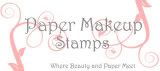





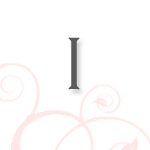



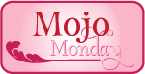

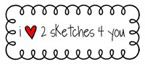










11 comments:
I love this! Great tutorial!! I've had the ink for awhile, guess I'm just too chicken to try it out on myself. Not sure why since I have the real thing already, and this is just temporary. Sheesh....what a fickel mind I have.
How fun!! I might have to try this!!
Come to my house and tattoo me KAtie! I can't get real tattoos for a while.
Very cute my daughter would love this. TFS!
wow, that looks so fun!!
ha ha - so fun!!
What fun!!!
that is wicked cool! how long does it typically last?
That's coooool.
This looks fantastic! Thanks for the tips!
Alright I better go buy the tattoo ink:o) This is too cool!
Post a Comment