Digi Makeover Challenge 11 - create your own background with a digi image
>> Monday, November 14, 2011
Monday means it's time for another Digi Makeover Challenge!

This week our digi team leader has challenged us to create a background using digi stamps!
It sounds a little daunting if you are not a "digi pro". I for one do not count myself as a digi pro by any means, but I do know how to manipulate digis. I will explain how i've done my card here in a bit. But i must mention that the team has done and absolutely FANTASTIC job of showing different wants to use your digis as a background! I am THOROUGHLY impressed!!! Lots of good ideas that I want to try now! Be sure to check them out at papermakeupstamps.blogspot.com
And now here's my card...
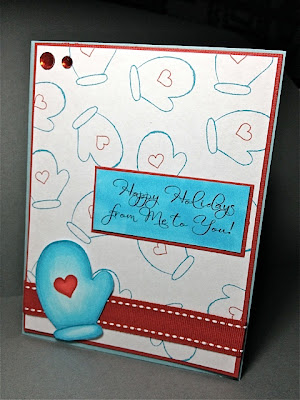
In photoshop.... I will start with that it will be helpful to use the .png version of this set. If you are starting with a jpg version, then just use the magic eraser tool (looks like an eraser with a asterisk) and delete the background.
i took the heart from the center of the mitten and copied it. Then i created a new layer and pasted it right where it was. Then in the layer effects, i used the color overlay and selected a deep red color. Then on my other layer with the mitten, i did the same thing, but chose a blue color.
Select your mitten using the marquee (dotted rectangle)...Having those 2 layers highlighted, go to edit and copy merged. This will copy both layers together. Then paste and move around as you'd like your pattern to be.
I also took the same mitten image and enlarged it and then colored it in with copics.
For my sentiment, i printed that also and simply colored over it with the same copic markers so it would match. Super easy and no need to put yet another piece of paper in the printer when printing out your digis!
So there you have it! Thanks for stopping by and remember to check out the PMS company blog for more inspiration!


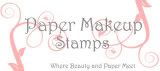





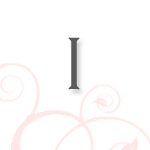



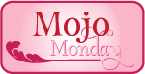

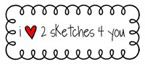










5 comments:
This is a fantastic CAS card. Great directions on using photoshop (makes me want to look into getting it).
this turned out so cute! love the blues and reds together for a fun mix. :)
Cute! Someday I'll get better at photoshop.....:)
Love your digi manipulation! Your card is super cute! :)
So cute.. love it..
Jami had to send me some instructions in how to cut the images and paste, LOL
But I did it..
TFS..
Post a Comment