MTME group post: Dazzling Ideas
>> Thursday, June 30, 2011
On July 1st, My Time Made Easy will have an all new release for you! And just because it's summer doesnt mean that there isnt all kinds of things to get crafty about!
Ok... i know you guys are probably sick of the bridal talk, but it's summer! So it's kind of my world at this point! This saturday was going to be the first saturday that i did NOT have a wedding since February 26th (a saturday I purposefully took off for Jack's 5th birthday, I did turn down some weddings for that day! But I got a phone call today from a frantic bride needing makeup this saturday for her wedding, her salon wasnt going to cut it and her photographer recommended me as we have worked together a few times. So i now will be working this weekend as well!
SO... when i saw the new release from MTME... my head began to spin with the ideas of bridal accessories. But really, the digi stamp set, Be Dazzled and For Keeps template is an absolute MUST for any jewelry and accessory maker! Or someone who just likes to gift jewelry and put it in more unique packaging!
Here's what I did with this template and stamp set...

This is one of the bridal hair combs i've made often for brides. They work well to add a bit of extra bling to their veils, or to scoop up hair from the side to add a bit of accessory to the back... Bonus, the extra crystals can be added to match the bridal party. :D

(the above picture is a different comb... it is actually 4 inches as opposed to the one above which is only 2.5 but it is one of my brides from this past year. I also did her hair and makeup.)

underneath the comb you see some more decoration peeking out... those are 3 layered digi stamps and it's SO easy!

I use photoshop, and added each stamp to a new layer. Take the full page, use the marquee tool (the dotted box) or the lasso and select just what you want. Then on a new page, either drag the image you have highlighted or copy and paste it. Each time you do this, photoshop automatically creates a new layer. THen position as you'd like. To make the butterfly pink, i went to the layers and added the effect "color overlay" and then selected the color i wanted!

Here's the back of my project using more stamps from the Be Dazzled set. There are also ADORABLE flowers that i'm sure you'll get to see one someone's project today!
I used the same method of color overlay to change this black and white outlined label to all pink and then added some appropriate words on top!
Be sure to visit all the team members from My Time Made Easy because everyone has a fun sneak peek project to share!!!
Also be sure you check out the MTME Blog!!
The Pretty Pattern Sketch Team has posted a NEW! Sketch and samples today! Also check out the latest from the Pretty Palette Color Team has done!


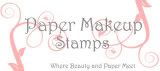





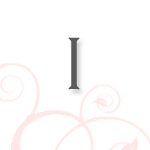



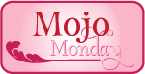

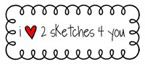










3 comments:
Oh this is so pretty! I had something done like that for my wedding when I took my veil off. It looks fabulous in that box! I love all the pearls you added around the sides...so pretty!
What a great gift idea. Just love what you did to highlight the fabulous hair comb. Just can not say enough about how great a job you did on this. Thanks for sharing.
Katie I am so impressed with that beautiful bridal comb you designed and created. Now that is so dazzling for sure! And it looks great in the box you created too.
Hugs, Fran
Post a Comment